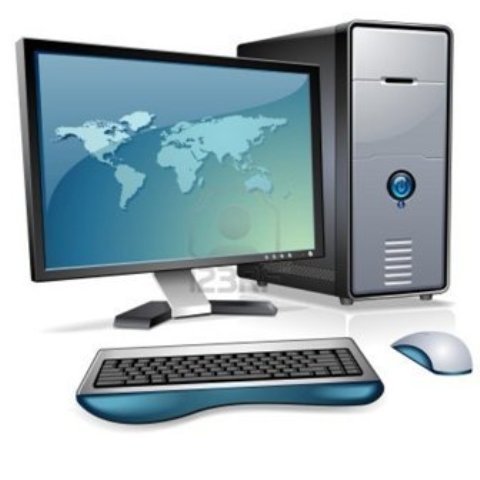
Web Page Design by Jeff Clarke
Web Page Layout and Themes
Header - Each page should have a heading at the top. Put a title here along with your company logo. (your brand) You should also have some type of navagation bar. It can either be at the top or to the left of your main content. Click here for some examples.
Colors - The colors used on web page are important. If the colors clash the text will be hard to read.
Font/Type - Choose fonts that are designed for online reading.
Layout - All of the pages on your website should have a similar layout. As your move from page to page the elements of the site, such as the logo, banner and content blocks should remain in the same positions.
Navigation - The navigation bars should be consistant from page to page.
Main Content - Your front page should have a description of the product or service that your business or organization offers. Forms to provide feedback or pages that will do queries on a database and return something to display on the web page should be on separate pages.
Forms - Include a form on your web page. Make this a separate page from your front page. This provides a mean for your customer to provide feedback to you via an email. Don't hard code your email address on a page. See my Contact Me link on the navigation bar as an example of a web page form.
Interactive web pages - An interactive web page allows you to interact with the user. These types of web pages using involve coding on the server side that allows you to interact with a database or maybe send emails. An E-commerce web site (with a shopping cart) is a good example of this. You could also do something a simple as querying a database and display the information to a user. Here is a simple example.
Mobile Devices - In today's world with the popularity of mobile devices it's very important to have a responsive web page.